How to Write Effective YouTube Video Descriptions 🎯
Creating effective YouTube video descriptions is essential for standing out in the crowded world of online content. But why do so many creators struggle to get their descriptions right? It’s simple: most don’t realize just how much a well-optimized description can drive traffic, boost engagement, and improve search visibility. Today, you’ll learn not only the why but also the how—using advanced strategies and insider tactics.
Why YouTube Video Descriptions Matter 🔍
Before we dive into how to write effective YouTube video descriptions, let’s address a pressing truth: YouTube is the second-largest search engine in the world. That means your video descriptions play a crucial role in helping your content get discovered. Here’s what’s at stake:
- Search Engine Optimization (SEO): A compelling, keyword-rich description improves rankings on both YouTube and Google.
- Viewer Engagement: An informative description encourages viewers to watch your video longer and interact with your content.
- Call-to-Actions (CTAs): Effective descriptions guide viewers toward actions like subscribing, visiting your website, or sharing the video.
Step-by-Step Guide to Writing Killer YouTube Video Descriptions ✅
1. Start with a Strong Hook in the First Two Lines
The first two lines of your description are prime real estate. These are visible above the “Show More” fold, making them your best chance to grab attention.
🔸 Example:
“Want to double your YouTube views in just 30 days? In this video, we share the exact strategies that top creators use to dominate the platform!”
- Include your primary keyword early.
- Use power words to evoke curiosity and excitement.
2. Include Relevant Keywords Naturally
Your primary keyword, “how to write effective YouTube video descriptions,” should appear in the first 100 words. Sprinkle in secondary keywords and related terms like:
- Best practices for YouTube descriptions
- YouTube SEO tips
- How to optimize video descriptions for ranking
These keywords tell YouTube and Google what your video is about, improving discoverability.
3. Use LSI Keywords for Context 📊
Latent Semantic Indexing (LSI) keywords are related phrases that strengthen your content’s relevance. Examples include:
- YouTube algorithm optimization
- Increasing video watch time
- Metadata strategies for YouTube
Add them naturally to provide context without keyword stuffing.
4. Craft a Detailed Overview of Your Video
After your hook, write 1–2 paragraphs summarizing the video. Here’s how to make it stand out:
- Answer “What’s in it for the viewer?”
- Use bulleted lists 🔸 for clarity.
- Highlight unique insights or valuable takeaways.
5. Incorporate Timestamps for Better Navigation
Adding timestamps (also called video chapters) improves user experience and boosts SEO.
🔸 Example:
00:00 – Introduction
01:15 – Why video descriptions matter
03:30 – Keyword strategies that work
05:45 – Tools to automate your workflow
6. Add Clear Calls-to-Action (CTAs) 🚀
Every description should end with a compelling CTA that drives viewers to act:
- “Don’t forget to like, subscribe, and comment below with your thoughts!”
- “Looking for more tips? Visit yourwebsite.com for expert advice.”
Pro Tips for Optimizing YouTube Video Descriptions 🧠
A. Utilize Keyword Research Tools
Tools like TubeBuddy and VidIQ (learn more here and here) help you find the most effective keywords to include.
B. Leverage Emojis for Better Readability
Emojis break up text and draw attention to key points. Use sparingly but effectively.
C. Include Links to Valuable Resources
Internal links to related articles on your site, like this guide to boosting video views, keep readers engaged. External links to high-authority sites improve credibility.
D. Optimize for Mobile Users 📱
Most YouTube viewers use mobile devices. Ensure your description looks clean and concise on smaller screens.
Common Mistakes to Avoid When Writing YouTube Descriptions ❌
1. Ignoring SEO Basics
Failing to include keywords or overloading your description with irrelevant terms can hurt rankings.
2. Neglecting the First Two Lines
Remember, this is the part viewers see without clicking “Show More.”
3. Using Generic CTAs
Personalize your calls-to-action to resonate with your audience.
Tools to Simplify the Process 🔧
- TubeBuddy: Automates keyword research and SEO suggestions.
- VidIQ: Tracks video performance and provides optimization tips.
- Canva: Creates custom thumbnails to complement your descriptions.
FAQ: How to Write Effective YouTube Video Descriptions 🧠
Q1: How long should a YouTube video description be?
A description should ideally be 200–500 words. This provides enough detail for SEO while keeping it concise.
Q2: Can I add hashtags to my description?
Yes! Hashtags improve discoverability. Add them at the end of your description to avoid cluttering the main text.
Q3: What’s the best way to include links?
Place links after your summary but before timestamps for better visibility.
Conclusion: Your Blueprint for Success 🚀
Writing effective YouTube video descriptions isn’t just about adding a few keywords—it’s about crafting a strategy that attracts, informs, and converts. By following the tips outlined here, you’ll not only boost your video rankings but also create a lasting connection with your audience.
🎯 Ready to take your YouTube channel to the next level? Start optimizing your descriptions today with the techniques shared in this guide.
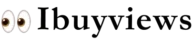




Joseph, this article is a goldmine! I never realized how vital descriptions were for SEO. Has anyone tried TubeBuddy for optimizing their video descriptions? How has it changed your approach to content creation?
Joseph, this guide is really insightful! I love the emphasis on SEO. Have you tried using TubeBuddy for keyword optimization? It could make the process a lot smoother. What are your thoughts on incorporating emojis in descriptions?
Joseph, this article is super helpful! I always struggle with my video descriptions. How do you think TubeBuddy could help facilitate the keyword research part? I’d love to hear others’ thoughts on this!
Stunning quest there. What happened after? Thanks!